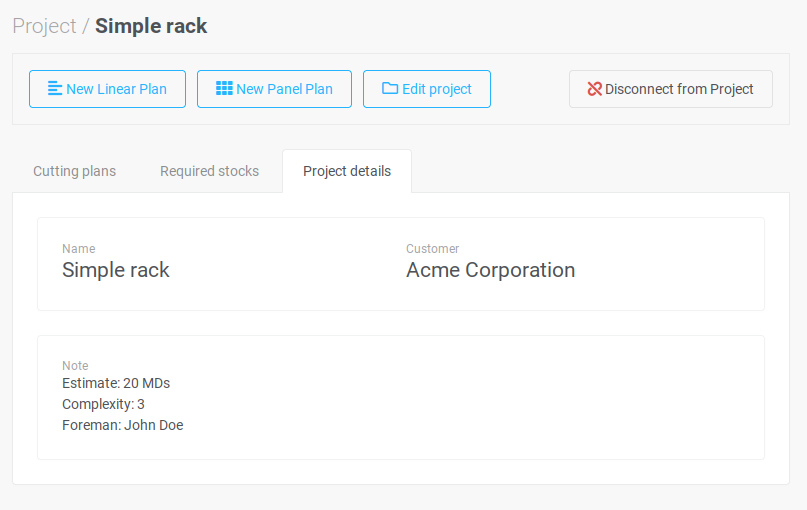Projects
Using project folders, you can group several cutting plans into logical groups and thus get an overall overview of the required stocks. Go to the main menu and click on the New Project menu item to create as many projects as you need.
1) In the Project list click on the project name to go to the project detail page.
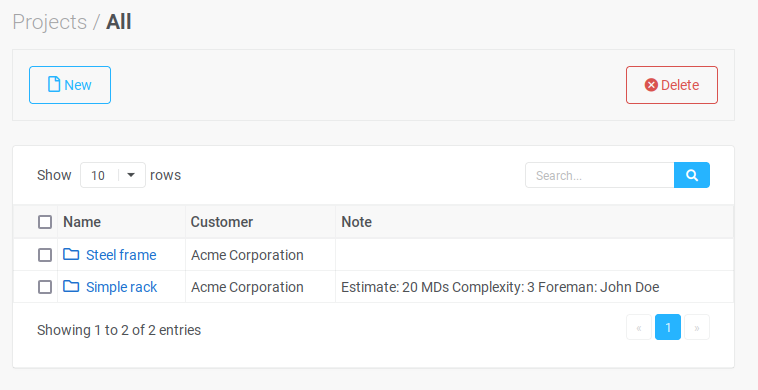
2) On the first tab you see all cutting plan assigned to the project. Cutting plans can be assigned to the project by clicking the buttons above.
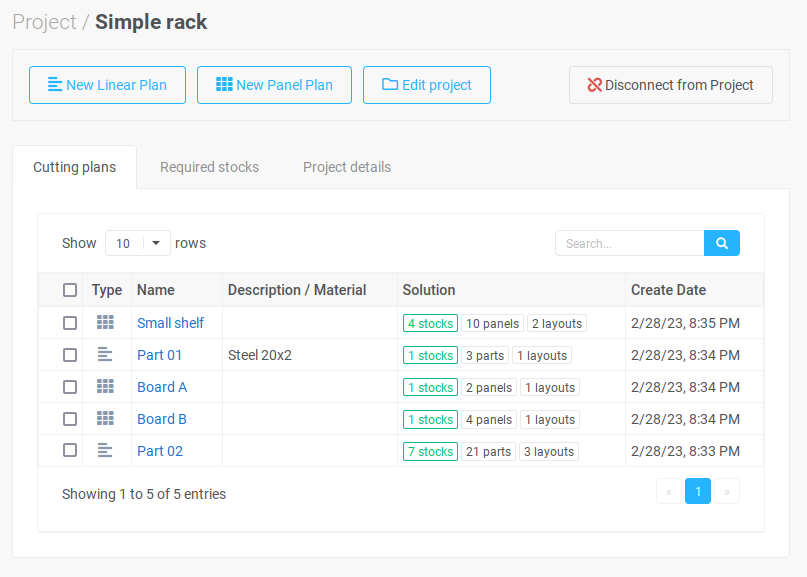
3) On the second tab you can see a summary of all stocks required for this project.
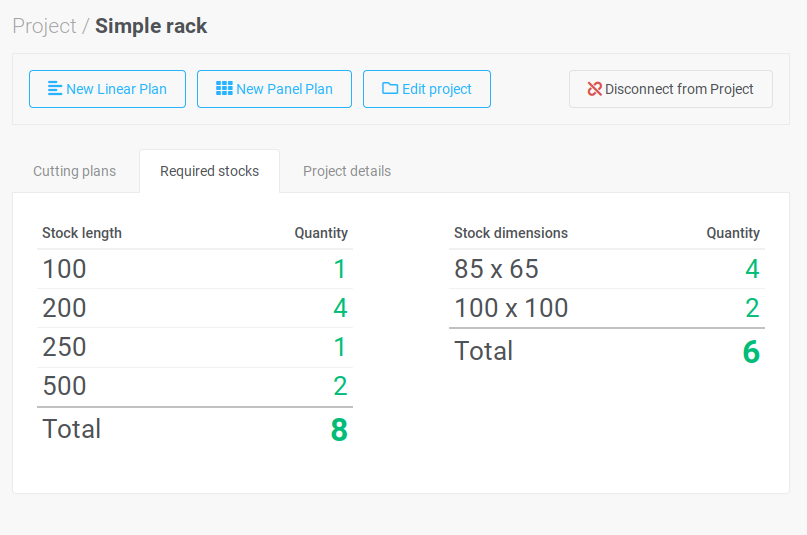
4) On the third tab you can see detailed information about the project. You can edit this information by clicking the Edit project button.