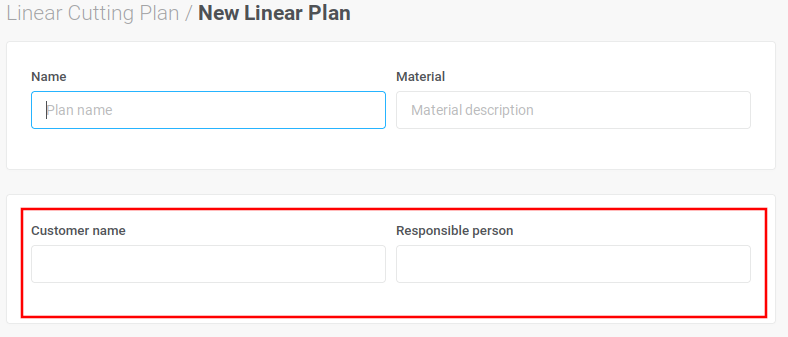Custom text fields
Custom text fields are useful if you need to attach or assign any additional info to the cutting plan. For example: project name, customer name or additional info about material. All enabled custom text fields are available on cutting plan detail page and are also displayed in printed reports.
With the three simple steps you can now set up custom text fields for every cutting plan:
1) Go to the Settings menu and click on the Custom text fields menu item.
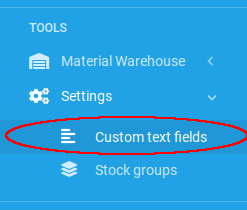
2) You can define up to 4 custom fields.
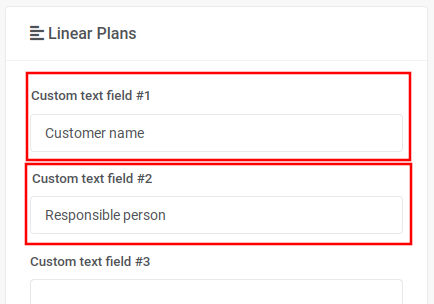
3) The newly defined custom fields are now available on your cutting plans.